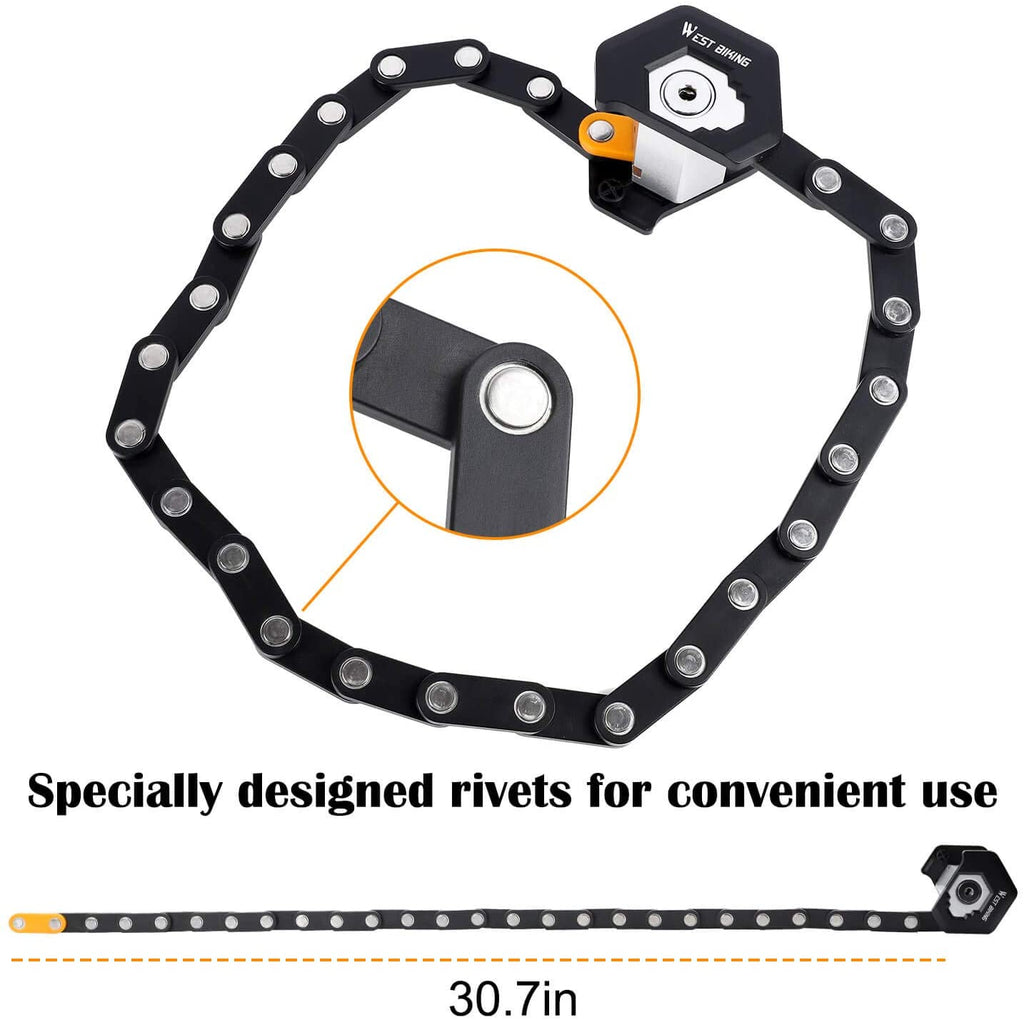How to Change Settings on Your Mercane 2021 Pro Electric Scooter
How to Change Settings on Your Mercane 2021 Pro Electric Scooter
A Step-by-Step Guide to Unlock Your Scooter's Full Potential
Now that you have your Mercane Wide Wheel Pro 2021 in front of you, nervousness is natural. You might feel overwhelmed about knowing different modes of operation and controls. This quick guide is good enough to navigate you through Mercane 2021 Pro functionality effortlessly.
1. Starting off Mercane
Press and hold the power button on your Mercane, and within seconds, you'll be able to interact with the main interface. You can see the odometer, voltage of your battery, speed, and battery charge.
2. Switching on Cruise Control
Keep your finger on the M button and press for 2 seconds. You will see the word CRUISE appear on the screen, showing that this mode is now active. When you accelerate for 5 seconds, the cruise control feature will maintain your speed automatically.
3. Unlocking Ludicrous Mode and Kick-and-Go
The Mercane 2021 Pro comes with a kick-and-go function and a speed limiter. To unlock Ludicrous mode and change the scooter's settings:
- Step 1: Pull either the left or right brake lever.
- Step 2: At the same time, hold the Power button and the Mode button for 2 seconds. Once you've done this, you'll see "P0" on the display.
Adjusting the Modes
- P0: Kick-and-Go mode (activated when set to 0, off when set to 1).
- P1: Ludicrous Mode (unlock high-speed mode, set to 1).
- P2: Wheel Diameter (keep at P8).
- P3: Unavailable.
- P4: Change speed units (set to 1 for miles per hour, 0 for kilometers per hour).
Walk through each mode slowly to get a hands-on experience.
Finalizing Your Settings
Once you've made your adjustments, simply hold the Power button and Mode button for 2 more seconds to exit the settings menu.
Quick Recap of Modes:
- P0: Kick-and-Go (activated when set to 0, off when set to 1).
- P1: Ludicrous Mode (unlock high-speed mode, set to 1).
- P2: Wheel Diameter (keep at P8).
- P3: Unavailable.
- P4: Change speed units (set to 1 for miles per hour, 0 for kilometers per hour).
Important Notes
- Always wear safety gear, especially a helmet, when using high-speed settings.
- Make sure to follow these steps carefully to unlock all the features of your Mercane 2021 Pro scooter.
If you have any further questions or need more tips on your Mercane 2021 Pro scooter, feel free to leave a comment, and we’ll get back to you as soon as possible. Stay safe and enjoy your ride!