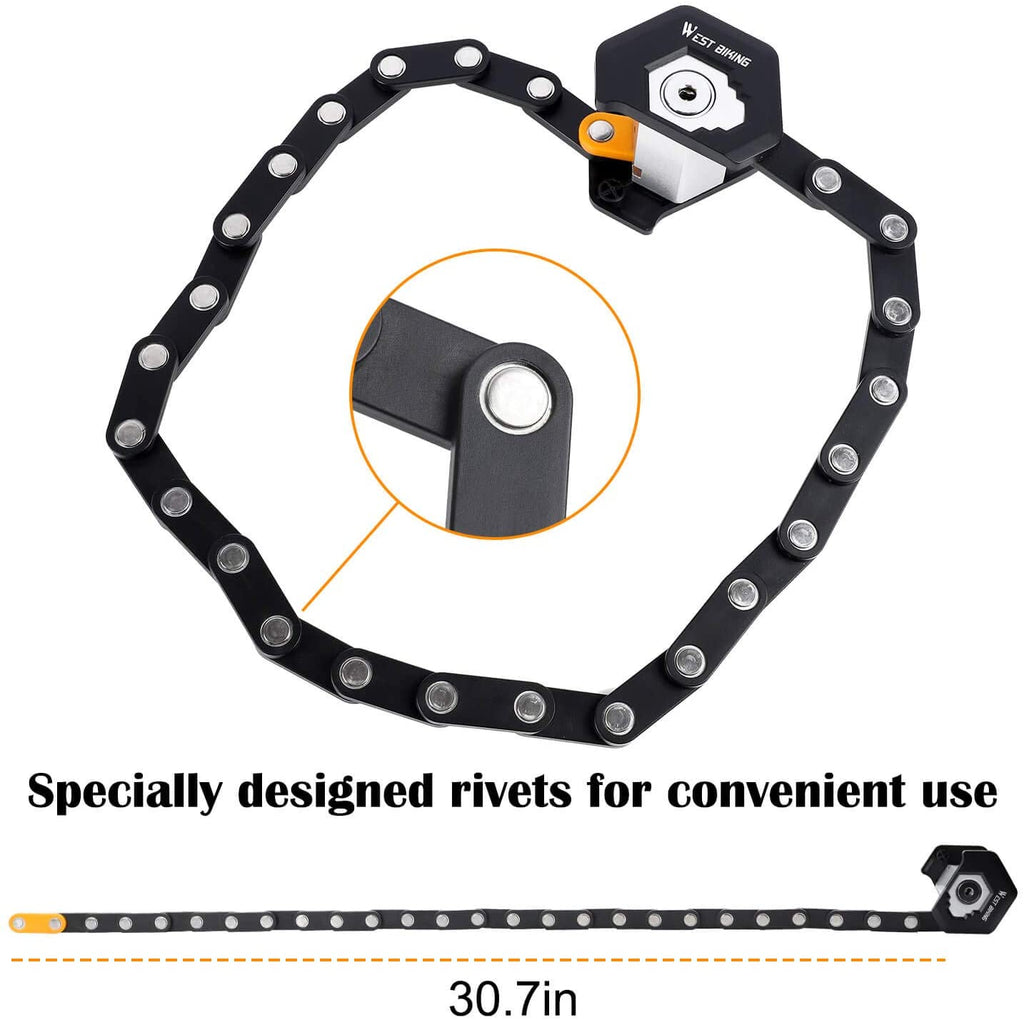Payment
At DRIDER Scooters, we strive to provide a seamless and secure checkout experience. We accept a variety of payment methods, including credit/debit cards and PayPal.
What Happens After Payment
Once your payment is successfully processed, you will be redirected to our Thank You page confirming your order. However, if your payment is declined by our system due to fraud prevention measures, don’t worry—there are simple steps you can follow to resolve this issue.
What to Do If Your Payment Is Denied
If your payment is declined at checkout, you can choose one of the following solutions to complete your order:
1. Choose Another Payment Method
- Step 1: Select PayPal as the payment method on the checkout page.
- Step 2: Click the Complete Order You’ll be redirected to a page where you can choose to pay via PayPal or use a Debit/Credit Card (no PayPal account required for card payments).
- Step 3: Complete your order using your Debit/Credit Card.
2. Pay via PayPal
- If you have a PayPal account, we recommend using PayPal for a quick and secure payment process. Simply log in to PayPal and follow the prompts to complete your order.
3. Switch to Another Credit/Debit Card
- If your credit/debit card was declined, try using an alternate card. Simply enter your new card information on the checkout page to complete the transaction.
4. Contact Your Bank or Credit Card Issuer
- If you're still having trouble, contact the customer service department of your bank or credit card issuer. Let them know you are authorizing the payment. Once they process the authorization, you can try placing the order again, and it should go through successfully.
Need Help?
If you need assistance with any part of your order or payment process, our customer support team is here to help!
- Email: info@driderescooters.com
We’re happy to assist you and ensure your order is completed smoothly.